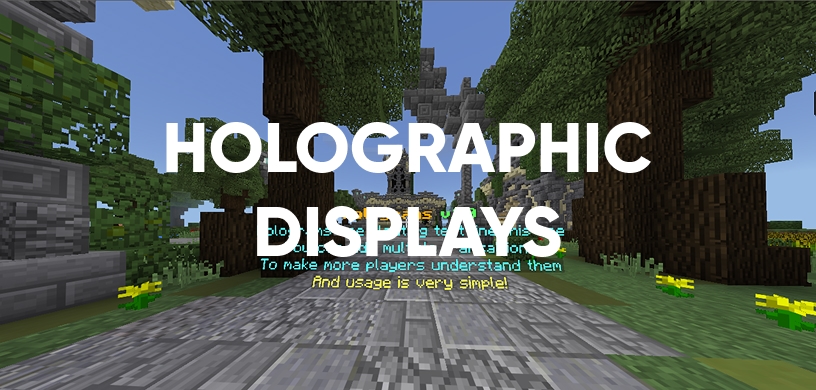How to Create Minecraft Holograms
A professional Minecraft server needs to communicate information clearly and elegantly. Whether it's a welcome message at spawn, a list of top players, or floating labels for different areas, holograms are the perfect solution. The most famous and reliable plugin for this job is Holographic Displays.
This guide will show you how to install this essential plugin and start creating your own stunning, floating text and image holograms in minutes.
Why Use Holographic Displays?
Holographic Displays is the standard for Minecraft holograms for a reason:
- Incredibly Easy to Use: Most holograms can be created and edited with a few simple in-game commands.
- Highly Customizable: Supports full-color text, emojis, items, and even images (with an addon).
- Lightweight Performance: The plugin is highly optimized and will not cause lag on your server.
- Placeholder Support: Integrates with PlaceholderAPI to display dynamic information like a player's name, rank, or balance.
Installation
- Download Holographic Displays from the link at the bottom of this article.
- Place the downloaded
HolographicDisplays.jarfile into your server's/pluginsfolder. - Restart your server completely.
Creating Your First Hologram: Basic Commands
Once installed, you can immediately start creating holograms. Here are the core commands you'll need:
- Create a Hologram:
Stand where you want the hologram to appear and type the command:/hd create <hologram_name> <text>
Example:/hd create welcome Welcome to My Server!This creates a single-line hologram named "welcome". The name is for your reference and won't be visible to players. - Add a Line:
To make a multi-line hologram, use the addline command:
/hd addline <hologram_name> <text_for_new_line>
Example:/hd addline welcome &cEnjoy your stay!
(The&cis a Minecraft color code for red text). - Insert an Item or Block:
You can also display items. This is great for shops or guides.
/hd addline <hologram_name> ICON: stone
This will add a floating stone block to your hologram. You can use any item ID. - Delete a Hologram:
If you make a mistake or want to remove a hologram, use:
/hd delete <hologram_name>
Conclusion
Holographic Displays is an essential plugin for any server owner looking to add a professional and informative touch to their world. It's simple enough for beginners to pick up in minutes but powerful enough to create complex, dynamic information boards for large networks. If you want your server to look polished, this is a plugin you can't afford to miss.