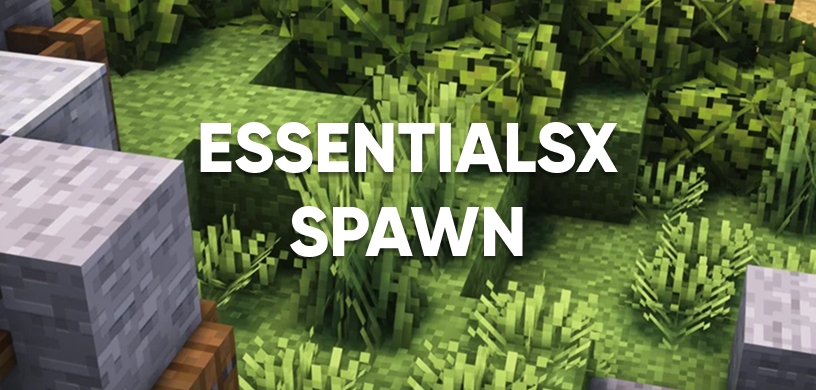EssentialsX Spawn: A Guide to Managing Your Server's Spawn Point
The first impression a player gets of your server is the spawn point. It's the central hub, the meeting place, and the first thing new players see. Managing this location effectively is crucial, and the EssentialsX Spawn module provides all the tools you need to control it perfectly.
This guide will explain how to use this essential add-on to set your spawn and manage how players interact with it.
What is EssentialsX Spawn?
EssentialsX Spawn is a module for the main EssentialsX plugin. It is not a standalone plugin and requires EssentialsX to function. Its primary responsibilities are:
- Setting the server's main spawn point with a single command (
/setspawn). - Allowing players to teleport to this point using the
/spawncommand. - Controlling where new players appear when they first join the server.
- Managing where players respawn after death.
Installation
As a module, the installation process requires both the core plugin and the spawn add-on.
- Ensure you have the main EssentialsX plugin installed.
- Download the
EssentialsXSpawn.jarfile from the link at the bottom of this article. - Place the file into your server's
/pluginsfolder alongside the main EssentialsX jar. - Restart your server.
Key Commands and Configuration
Using EssentialsX Spawn is extremely simple and revolves around one key command.
/setspawn
This is the main command for administrators. Stand exactly where you want the server's spawn point to be and face the direction you want new players to look, then type:
/setspawn
That's it! The spawn point is now set. New players will join here, and the /spawn command will now teleport players to this location.
/spawn
This is the command your players will use. It teleports them to the location you defined with /setspawn. You can configure a cooldown and a teleport delay for this command in the main EssentialsX config.yml file to prevent abuse.
Respawn Configuration
One of the most important features is controlling where players respawn after death. This is managed in the main /plugins/Essentials/config.yml file.
Look for this setting:
respawn-at-spawn: false
By default, it's set to false, meaning players will respawn at their bed or world spawn. If you change this to true, all players will respawn at the location you set with /setspawn, regardless of whether they have a bed. This is a common setting for Hub or PvP servers.
Conclusion
EssentialsX Spawn is a small but vital plugin for server management. It gives you complete control over one of the most important locations in your world, ensuring a consistent and professional experience for both new and returning players. No server setup is complete without it.